 |
A Request For A Motorized Bike |

|

|
|
Senior Member
Status: Offline
Posts: 43
Join Date: Oct 2010
|
ok, with the help of debussybunny563 and arty-fishL i have created a mortocycle, it looks horible but hey, its the first one here so yeah, im going to go ahead and distribute it cause im just nice like that, enjoy
(side note, coloring it a real dark red looks nice) 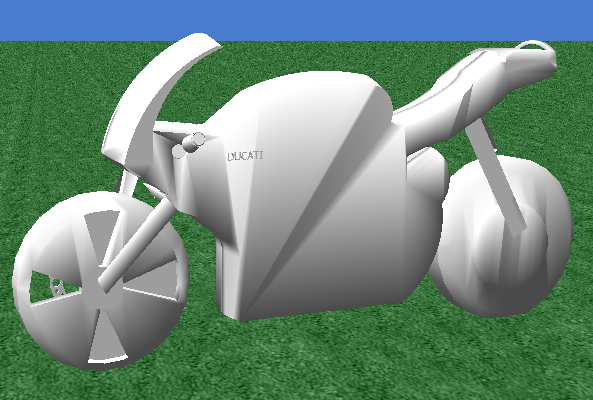 Download |
|
|

|

|

|

|

|
|
Super Moderator
Status: Offline
Posts: 3,508
Join Date: Dec 2008
Location: Somewhere in the Continental U.S.
|
In blender, after you've imported the model...
1. right click any part of the object 2. press ctrl-b and drag a diagonal line across the entire model 3. press ctrl-j to make the objects one whole object 4. press tab 5. select the vertexes of the subpart individually 6. press p to separate them into their own object 7. rename the new subpart to something without a period 8. press tab again 9. right-click the main object, then while holding ctrl, right-click the subpart 10. press p and hit enter That's it. |
|
|

|

|
|
Super Moderator
Status: Offline
Posts: 3,508
Join Date: Dec 2008
Location: Somewhere in the Continental U.S.
|
Step five says to select the vertexes of the subpart. That means that you select whatever points of the object that are a part of the subpart. The amount of vertexes needed to do so depend on the size and shape of the object.
|
|
|

|
 |
«
Previous Thread
|
Next Thread
»
|
|
Copyright ©2024, Carnegie Mellon University
Alice 2.x © 1999-2012, Alice 3.x © 2008-2012, Carnegie Mellon University. All rights reserved.







 Linear Mode
Linear Mode

