 |

|

|

|

|

|
|
Senior Member
Status: Offline
Posts: 426
Join Date: Aug 2011
Location: like I would tell you. ;)
|
are you asking me or x? And did you mean ase or are? If you downloaded the latest blender then the patch that x has won't work. You need to download the v.2.44 blender which you can get from the link that x has on the first post of this thread. Just click on older versions. If you have v.2.44 then maybe you didn't place the patch in the correct place.
And the blender v.2.44 that I downloaded will only let me import .obj and not collada. So then I had to get mesh lab http://sourceforge.net/projects/meshlab/files/ and import the collada into it, then export it as an .obj, then import it into blender as an .obj then export it as a .ase.. If you need any further clarification I can go into more detail. |
|
|

|

|

|
 |
«
Previous Thread
|
Next Thread
»
|
|
Copyright ©2024, Carnegie Mellon University
Alice 2.x © 1999-2012, Alice 3.x © 2008-2012, Carnegie Mellon University. All rights reserved.



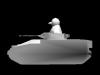


 Linear Mode
Linear Mode

